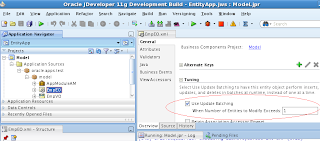Storing non-serializable objects
In many cases there are requirements, where every user session needs a seperate object to be used throughout the session.
For example, let us take the example where there is requirement to access the SOA related data from the Application Module. To access the data from the SOA server, a connection has to be established to the SOA server and then appropriate data has to be queried. The same connection cannot be used by all users (or cannot be used in all user sessions). Every user session should have a seperate connection, so that when queries are executed, only the data related to the user are fetched. So for every user session, a seperate connection object is required.
So how can we make evey user have a seperate unserializable object?
The simplest way to achieve this is to re-create the object every time it is required. But in many cases, recreating such objects can have serious performance implications. So what else can be done?
The only other thing that can be done is to minimize the number of times the object is re-created.
This can be achieved by storing the non-serializable objects in the session of the DB transaction associated to the Application module.
The following piece of code shows how to do that..
getDBTransaction().getSession().getUserData().put("key",non_serializable_obj_instance);
So the overall procedure should be as follows..
- Check whether the require object is present in the user session
- If the object is present , just it
- If the object is not present, create an instance of the object. Put a reference of the object in the session and use the reference.
Basic information about xsd's and namespace
An xsd file can refer to another xsd file in two ways..
- using <import> tags
- using <include> tags
The <include> tag has to be used, when the "targetNamespace" of the referred xsd is same as the "targetNamespace" of the referring xsd..
You cannot "import" an xsd whose "targetNamespace" is same as the "targeNamespace" of the referring xsd file...
Similarly, you cannot "include" an xsd whose "targetNamespace" is different from the "targetNamespace" of the referring xsd file.
Populating Primary Key of Entities in 11g
Its a common requirement to populate the primary key of an entity automatically, as soon as an entity is created.
There are many ways to populate the primary key of an entity. There are programmatic ways to populate the primary key. Also there are ways to populate the primary keys based on a database sequence.
In 11g ADFbc can auto populate the primary key of an entity if the java type of the attribute is "java.lang.Long". This is done declaratively. Select the attribute whose value should be populated automatically. Then go to the property inspector. Expand the "Applications" tab and then change the drop down with the label "Application Unique ID" to "true".
That's it..
But for this to work properly, the database that is used for fetching the information should have a table with the name like "S_ROW_ID" and there are many other requirements..If you use the latest 11g database then there is nothing to worry about.
If this does'nt work for you and have to populate the attribute with a value of a DB sequence then do the following .
Select the attribute , whose value has to come from the DB sequence. Go to the property inspector. Expand the "Value" tab and select "Expression" as the "Default value type" radio button. In the "Default Value" input field, provide a groovy expression like "(new oracle.jbo.server.SequenceImpl("DB_Sequence_name",object.getDBTransaction())).getSequenceNumber()"
There are many other ways to populate the primary key. Look into the online documentation for this.
Basics of AM pooling
Basically, every user request will be given an AM instance from the AM pool. Before the response for the user request is sent back to the client, the AM instance will be saved back to the AM pool. A user may not be given the AM instance which was given to him previously. This can happen, when all the free AM instances have been used up . Before giving an AM instance to a user, ADFbc checks if the AM instance has been serving the previous requests of the user. If not, the framework will passivate all the AM state and will re-intialize its state so that it can start serving the new user.
During this entire process, there are few hook points in the Application Module class where the developer can have custom logic to implement his requirements. The most important of these hook points is the method "prepareSession(Session sessionParam)".
This method will be called, in the following cases.
- When there are free AM instances, and a user has sent a request for the first time.
- When all the free AM instances are used up and one on the AM instances has to serve the request of a new user.
Entity States (Entity Life cycle)

The above picture explains how an entity object moves from one state to another..
When an entity row is in memory, it has an entity state that reflects the logical state of the row. When an entity row is first created, its status is New. You can use the setNewRowState() method to mark the entity as being Initialized, which removes it from the transaction's list of pending changes until the user sets at least one of its attributes, at which time it returns to the New state. This allows you to create more than one initialized row and post only those that the user modifies.
The Unmodified state reflects an entity that has been retrieved from the database and has not yet been modified. It is also the state that a New or Modified entity transitions to after the transaction successfully commits. During the transaction in which it is pending to be deleted, an Unmodified entity row transitions to the Deleted state. Finally, if a row that was New and then was removed before the transaction commits, or Unmodified and then successfully deleted, the row transitions to the Dead state.
getEntityState() method to access the current state of an entity row in your business logic code.If you use the
postChanges() method to post pending changes without committing the transaction yet, the getPostState() method returns the entity's state from the point of view of it's being posted to the database or not. For example, a new entity row that has been inserted into the database due to your calling the postChanges()method programmatically — but which has not yet been committed — will have a different value for getPostState() and getEntityState(). The getPostState() method will reflect an "Unmodified" status since the new row has been posted, however the getEntityState() will still reflect that the entity is New in the current transaction.
Does every master entity row has a seperate RowSet object
Yes every master entity row has a seperate RowSet object containing all its child rows...
Let us take the Department and Employee tables...Assume that the primary key of the department table is the "DepartmentName" and not the "DepartmentId"... Let us say that there is an association between the Department entity and the Employee entity based on the "DepartmentId" attribute, so that the Department entity is the master and the Employee entity is the child..
So for every department row, there should be a RowSet using which all the associated Employee's can be found...
Even if there are two deparment rows having the same "DepartmentId" values, each row will have a seperate RowSet object...but both the RowSet objects will be pointing to the same iterator...
So if multiple master rows have the same source attribute value , then ADF bc is clever enough to fetch all the rows from the middle tier instead of firing queries to the database to fetch the child rows...
This is true even if the association accessors are retained.
Does this mean anything?
This information is given just to explain that ADFbc is good at deciding when it has to go to database and whether it can fetch all the necessary information from the middle tier
Retaining Association accessor
In BC4J its easy to create a parent-child relationships between entity objects. This is done using the entity association objects.
Every time when an entity association accessor is accessed, ADF bc by default creates a new RowSet object containing all the child rows associated to the current parent entity object. This does not mean that an sql query will be re-executed to fetch all the child rows . This only means that a new instance of a RowSet object will be created with its default iterator reset to the "slot" before the first row. To force the row set to refresh its rows from the database, executeQuery() method has to be called.
Since there is a small amount of overhead associated with creating the row set, if your code makes numerous calls to the same association accessor attributes, you can consider enabling the association accessor row set retention for the source entity object in the association. You can enable retention of the association accessor row set using the overview editor for the entity object that is the source for the association accessor. Select Retain Association Accessor Row Set in the Tuning section of the General page of the overview editor for the entity object.
When this feature is enabled for an entity object, since the association accessor row set is not recreated each time, the current row of the RowSet object is also retained as a side-effect. This means that inorder to reset the currency of the row set , the "reset" method has to be called on the row set object. A failure to call reset() each time before the rowset is iterated, can result in hard-to-detect error in your application.
RowSet rs=.....So irrespective of whether the association accessor is retained or not, this code will help to scroll through all the rows of the row set...
rs.reset();
while(rs.hasNext()){
Row row=rs.next();
}
The method "rs.hasNext()" might fire an sql query , if its the first time the row set is being called. So only the first time a rowset is being scrolled, the framework fires an SQL query and populates the row set..In other cases, the method "hasNext()" will just check if there is any row in the entity cache or not....
If you always want to access all the rows that have been created in the middle tier as well as all the rows from the database use the following piece of code..
RowSet rs=.....
rs.executeQuery();
while(rs.hasNext()){
Row row=rs.next();
}
This code works irrespecitive of whether the association accessors are retained or not...This code will fetch all the new rows from the middle tier and all the rows (even the new rows commited to the database from backend ) from the database...
Programmatically setting the association accessor retention
To programmatically set the association accessor retention do the following..
Generate the Entity Collection class...In this class, there should be a method like "init()"...In this method, after the line "super.init();" call the method "setAssociationAccessorRetained(true)", by passing "true" as parameter...
Accessing the current locale context
In BC4J , every application module is associated to a locale context object. To access the locale context object associated to the application module use the code snippet given below.
ApplicationModule am=.....
am.getSession().getLocaleContext();
Accessing Custom Propeties of Entities
BC4J allows custom properties to be associated to each entity/view object. This can be done declaratively using the overview editor of each object.
To access the value of a custom property (either translated one or the non-translated one), use the following piece of code..
Accessing the custom property value from an entity class
this.getEntityDef().getProperty("propertyName");
The "propertyName" is the name of the property whose value is needed. The property can also be a translatable property. If the property is a translatable property, the above piece of code will fetch the translated value of the LocaleContext associated to the session of the application module..
If the translated value of some other LocaleContext is required then use the following piece of code.
this.getEntityDef().getProperty("propertyName", localeContextObject);
where "localeContextObject" is a java object of type oracle.jbo.LocaleContext.
Accessing the custom property value in viewobject class
In the Impl class just use the method "getProperty"..This takes the same parameters as explained above..
Alternate Keys of Entities
All database tables related to functional products, generally have a primary key. In many cases there will be alteast one surrogate key (also called the Alternate key or the Unique key) for each table.
For example , if Employee table is considered, generally "employeeId" will be the primary key. But there can be other columns like "employeeEmail" which has to be unique for each and every employee. Even though this restriction may not be present in the database (i.e database constraint may not be present), functionally it may be required to implement the unique constraint in the middle tier.
BC4J allows you to setup such unique constriants for each entity. This can be done using the Alternate Keys feature.
Using this feature, a set of attributes (of the entity) can be marked to form on alternate keys. Every entity can have more than one alternate key.
So when should alternate keys be created? And what are the advantages of using alternate keys? The following are some of the advantages of using alternate keys.
- Business functionality might require a unique key constraint on a set of attributes, and the unique key constraint may not be present at the database level. Then the requirement can be satisfied creating alternate keys. (NOTE: Alternate keys can be created even if there are database constraints)..
- Alternate keys are useful for direct row lookups via the "findByAltKey" of the Entity definition.
- When alternate keys are created, it becomes easy to check that all entities have unique values for the set of attributes marked as alternate key. Declarative validators can be used to perform this check and to provide appropriate error message. (Even if there are no declarative validators, BC4J framework by default checks whether multiple rows have the same alternate key or not. If its the case, it simply throws an error, which cannot be handled programmatically.)
The difference between the primary key attributes and the alternate key attributes is that, primary key attributes cannot be null and the alternate key attributes can be null.
Usage of findByAltKey method
The following is a code snippet showing how to find a row(s) using the "findByAltKey"...
Using the "findByAltKey" method from the Entity class
getEntityDef().findByAltKey(this.getDBTransaction(),"alternateKeyName",new Key(new Object[]{"",""}), false,false);The findByAltKey in the Entity class takes 5 parameters.
- The current database transaction.
- The name of the alternate key.
- The Key object
- A boolean value which represents, whether the sub classes (inherited classes) have to be searched or not.
- Another boolean value which represents whether to hit the database if no row is found in the entity cache.
findByAltKey("alternateKeyName",new Key(new Object[]{"",""}),true);The findByAltKey in the ViewObject class takes 3 parameters
- The name of the alternate key
- The Key object
- A boolean value which represents a flag that controls whether, when a db query is issued to get the matching row(s), the view object's current where-clause is to be included in the query or not.
font-size
font-size is always inherited by default, i.e every html element gets the font-size of the parent element... The following link from W3C site confirms this..
http://www.w3.org/TR/CSS2/propidx.html
font-size relative values are always relative to the font-size of the parent element.
http://www.w3.org/TR/CSS2/fonts.html#value-def-relative-size
If no font-size is specified then the default font size specified by the browser is considered(and this value can be changed by the end user)...
So setting the font-size to relative units should not cause any problems interms of accessiblity or cross browser compatability.
Making an Entity Readonly
In BC4J all the entities that are created are updatable by default. In some cases, entities have to be readonly. To mark an entity as readonly (or non-updatable), do the following.
- Open the Entity in the design view (i.e open the overview editor)
- Open the property inspector
- In the property inspector expand the "Type" tab.
- There will be a dropdown with the label "Updatable:". Change its value to "false".
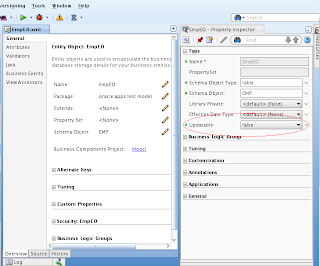
BC4J batch update feature
This blog tells you the basic information about the batch update feature provided by the BC4J framework .
During the commit phase, BC4J framework by default executes a seperate sql statement for each entity instance that has been either updated or marked as deleted. So if there are 1000 entity instances (of an entity class) which have been either updated or marked as deleted, BC4J framework will execute 1000 appropriate sql statements.
For example, say you have an Employee entity object type for which multiple instances are modified during typical use of the application. If two instances were created, three existing instances modified, and four existing instances deleted, then at transaction commit time the framework issues nine DML statements (2 INSERTs, 3 UPDATEs, and 4 DELETEs) to save these changes.
This can lead to performance problems if the number of changes are huge and if the enity objects are changed very frequently.
To minimize the performance problem, developers need to use the batch update feature of the BC4J framework.
When the batch update feature is enabled, BC4J framework will not execute a seperate sql statement for each and every entity instance during the commit phase. Instead it performs inserts, updates and deletes in batches.
In the example, update batching (with a threshold of 1) causes the framework to issue just three DML statements: one bulk INSERT statement processing two inserts, one bulk UPDATE statement processing three updates, and one bulk DELETE statement processing four deletes.
To enable this feature the only thing that needs to be done is to select the "Use Update Batching" checkbox in the design view of all entity objects as shown below..
Also the input text box with the label "When Number of Entities to Modify Exceeds" has to be set to 1.
Batch operations mean, sending multiple insert/update/delete sql statements in one shot to the sql engine from the middle tier, instead of firing each sql statement.
This feature cannot be used under the following cases..
- If the entity object has any attributes that are set to Refresh After Insert or Refresh After Update
- If the Entity has any attributes of type CLOB of BLOB
- If the entity methods related to performing DML operations, are overridden..(PL/SQL entity objects fall in this category)..
SQL Locking basic information in oracle database
When you issue a SELECT statement against the database to query some records, no locks are placed on the selected rows . Rows are locked when the rows have been changed. This means that rows are locked when you issue a "Update" statement. In this situation (i.e when rows are locked by some user) other users will be able to read those records as they appeared before the change ..But they cannot change the contents of the locked row..
In some cases you might want to lock the rows first and then want to update the rows..For this purpose you can use the "for update" and "for update of xxxx" and "for update nowait" options..
For example..
SELECT * FROM EMP WHERE EMPNO=7654 FOR UPDATE NOWAIT
When you issue a SELECT...FOR UPDATE statement, the RDBMS automatically obtains exclusive row-level locks on all the rows identified by the SELECT statement, holding the records "for your changes only" as you move through the rows retrieved by the cursor. No one else will be able to change any of these records until you perform a ROLLBACK or a COMMIT.
This statement (SELECT....FOR UPDATE) will block the user who issued the statement , if it cannot get a lock on any of the rows. To prevent this blocking, user can use the NOWAIT option. If the "NOWAIT" option is provided, then the statement
SELECT...FOR UPDATE NOWAIT
will return an error status if it could'nt lock all the rows identified by the SELECT statement. If its able to lock all the rows, it retuns the result set containing all the rows identified by the SELECT statement and will lock all those rows.
All these locks are realeased once the user commits or rollbacks the data.
After any row is updated and committed, sql maintains information like when a row has been locked and when the lock has been released. This information can be obtained with query like..
SELECT VERSIONS_STARTTIME, VERSIONS_ENDTIME,VERSIONS_XID,
EMPNO FROM EMP VERSIONS BETWEEN TIMESTAMP SYSTIMESTAMP - INTERVAL '10' MINUTE AND SYSTIMESTAMP
You can find this information only after committing the data..