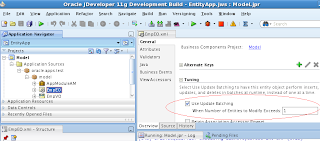BC4J batch update feature
This blog tells you the basic information about the batch update feature provided by the BC4J framework .
During the commit phase, BC4J framework by default executes a seperate sql statement for each entity instance that has been either updated or marked as deleted. So if there are 1000 entity instances (of an entity class) which have been either updated or marked as deleted, BC4J framework will execute 1000 appropriate sql statements.
For example, say you have an Employee entity object type for which multiple instances are modified during typical use of the application. If two instances were created, three existing instances modified, and four existing instances deleted, then at transaction commit time the framework issues nine DML statements (2 INSERTs, 3 UPDATEs, and 4 DELETEs) to save these changes.
This can lead to performance problems if the number of changes are huge and if the enity objects are changed very frequently.
To minimize the performance problem, developers need to use the batch update feature of the BC4J framework.
When the batch update feature is enabled, BC4J framework will not execute a seperate sql statement for each and every entity instance during the commit phase. Instead it performs inserts, updates and deletes in batches.
In the example, update batching (with a threshold of 1) causes the framework to issue just three DML statements: one bulk INSERT statement processing two inserts, one bulk UPDATE statement processing three updates, and one bulk DELETE statement processing four deletes.
To enable this feature the only thing that needs to be done is to select the "Use Update Batching" checkbox in the design view of all entity objects as shown below..
Also the input text box with the label "When Number of Entities to Modify Exceeds" has to be set to 1.
Batch operations mean, sending multiple insert/update/delete sql statements in one shot to the sql engine from the middle tier, instead of firing each sql statement.
This feature cannot be used under the following cases..
- If the entity object has any attributes that are set to Refresh After Insert or Refresh After Update
- If the Entity has any attributes of type CLOB of BLOB
- If the entity methods related to performing DML operations, are overridden..(PL/SQL entity objects fall in this category)..